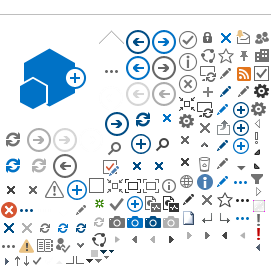Application Guidance
Clinic Workforce Stabilization Retention Payments
Application guidance is intended for qualified clinics that have successfully registered for Clinic Workforce Stabilization Retention Payments (CWSRP). Every qualified clinic must have registered prior to applying for retention payments on behalf of their eligible, direct employees.
If you have not yet registered for CWSRP, please visit the CWSRP webpage for the links to registration and supporting guidance. The registration deadline is December 28, 2022.
Registration for CWSRP is now closed. If you have questions about the registration process, please email the Department of Health Care Services (DHCS) at
CWSRP@dhcs.ca.gov.
General Guidance:
On December 29, 2022, all successfully
registered qualified clinics will receive a link to the application for submitting eligible direct employee information. If you register on or prior to December 28, 2022, qualified clinics will receive a link to the application once your registration has been accepted.
If it has been more than five working days since you registered, and you have not received a confirmation email of successful registration and/or do not appear on the successfully registered entity list, please email DHCS at
CWSRP@dhcs.ca.gov and include “Missing Application Link" in the subject line.
The application link and all follow-up communications will be distributed to the email address provided by the registrant during the registration process.
To begin the application, you must accept the Disclosure and Privacy Statements.
DHCS will accept one application per successful registration submitted. If you are part of a large health system that submitted a single registration for all associated qualified clinics, you must submit one application to account for all eligible employees.
You must gather and submit all eligible employee information using the approved Excel template (see below) provided by DHCS. The final template must be converted to a PDF prior to submission.
Refer to instructions for details on how to save the completed Excel template as a PDF. The saved PDF file will need to be uploaded within the application where requested to do so.
To complete your submission, you must read and accept the attestation statement by entering your first and last name along with your title.
After application submission, you will receive an email from DHCS (DoNotReplyWRP@dhcs.ca.gov) either confirming that the application has been accepted or identifying additional information is still required. If more information or corrections are requested, you may resubmit the application and upload the entire Excel template as a PDF again, including the corrected details.
All applications must be submitted no later than 5 p.m. (PST) on January 27, 2023. DHCS encourages early submission to allow ample time for validation and processing before application submission deadline.
Things to know before you get started:
Please keep your browser open until you have completed the application.
If you close your browser prior to completion, you will need to start over from the beginning.
You must click 'Next' on most pages to continue to the next page.
You can return to the previous page by clicking 'Prev'.
Documents and information to gather before starting the application process:
Entity Tax Identification Number (TIN) or Federal Employer Identification Number (FEIN) provided during the registration process.
All required employee information; refer to the employee template data fields section below.
Complete the Excel template:
Each qualified clinic must provide employee information on the DHCS provided template.
Please note: make no adjustments to the columns or rows. If adjustments are made to columns or rows, it could delay processing or result in the rejection of the application.
The following data fields are included in the Excel template and are required.
Employee Template:
|
Eligible Employee Name - First | Yes
| First name of the person employed by the organization as it appears on the W2.
|
|
Eligible Employee Name - Last | Yes
| Last name of the person employed by the organization as it appears on the W2. |
|
Last 4-digits of SSN/ITIN | Yes | Last four digits of either the employee's Social Security Number (SSN) or Individual Taxpayer Identification Number (ITIN) issued by the IRS. |
|
Date of Birth | Yes | Date format must follow MM/DD/YYYY. |
|
Address | Yes | Must reflect as it appears on the employee's W2. |
|
City | Yes | Must reflect as it appears on the employee's W2. |
|
State | Yes | Must reflect as it appears on the employee's W2. Two alpha characters. |
|
ZIP | Yes | Must reflect as it appears on the employee's W2. |
|
Professional Registration, License, or Certificate Number, if applicable | No | Any profession license or certificate number (e.g., Registered Nurse license, Medical License Number). |
Once the template has been completed with all required data, please refer to instructions for details on converting the Excel template to a PDF document to upload and submit with the application.