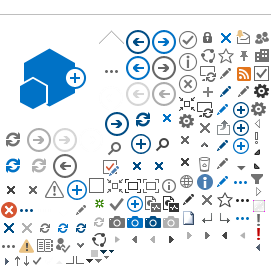Targeted Case Management Participation Prerequisite
FY 2018-19
- TCM Annual Participation Prerequisite Fiscal Year 2019-20 (not yet available)
Please Note:
Excel macros must be enabled to run this prerequisite. Instructions are listed below:
For Excel 97-2003 refer to the following:
The Excel Participation Prerequisite runs with Macros, therefore you need to set your Macro Security to Medium or Low. Before opening the survey, open Excel and click the "Tools" menu from the top menu bar then select "Macro" and then "Security". In the dialog box, verify security is set to Medium or Low. This should enable you to use the survey properly. If you set security to Medium, you will need to select "Enable Macros" when prompted.
For Excel Help, refer to the Microsoft Support webpage
Excel 2007 will run the Participation Prerequisite in compatibility mode. When opening and closing the Participation Prerequisite, there will be a noticeable delay while Excel loads our macros in compatibility mode. While Excel is loading when opening or unloading when closing, you may see “Not Responding” in the Excel Title Bar. To improve the speed of closing the Participation Prerequisite, save the survey first then close the survey then exit Excel.